try something like this:
HStack{
Picker(selection: $courtSelected, label: Text("Gericht \(courtSelected)")){
ForEach(0..<courts.count){ court in
Text("\(courts[court].name ?? "Unknown")")
}
}
}
HStack {
Picker(selection: $judgeSelected, label: Text("Richter: (\(judgeSelected))")){
// -- here
ForEach(Array(Set(courts[courtSelected].courtsJudges!)), id: \.self) { judge in
Text("\(judge.gender ?? "") \(judge.title ?? "") \(judge.name ?? "")")
}
}.id(UUID()) // <-- here
}
}
Note also the second ForEach with Set. PS, do not use forced unwrap, ie. no ! in your code.
EDIT-1: to avoid the error with arrayLiteral, try this:
HStack {
Picker(selection: $judgeSelected, label: Text("Richter: (\(judgeSelected))")){
if let theJudges = courts[courtSelected].courtsJudges {
ForEach(Array(Set(theJudges)), id: \.self) { judge in
Text("\(judge.gender ?? "") \(judge.title ?? "") \(judge.name ?? "")")
}
}
}.id(UUID())
}
EDIT-2:
here is my test code that allows the second picker
to depend on the first picker. I used both the id marker, and tag that
must match the selection type.
Since you don't show your struct code for court and judge,
I created some example structs for those.
You will have to adjust the code to cater for your structs.
Used the id of the Judge struct in the second picker for the tag.
However, there are other ways to have a Int tag, for example using array indices, such as:
struct Judge: Identifiable, Hashable {
var id: Int
var gender: String?
var name: String?
var title: String?
}
struct Court: Identifiable, Hashable {
var id: Int
var name: String?
var courtsJudges: [Judge]?
}
struct ContentView: View {
@State var courtSelected = 0
@State var judgeSelected = 0
@State var courts: [Court] = [
Court(id: 0, name: "one",
courtsJudges: [
Judge(id: 0, gender: "Male", name: "name1", title: "title1"),
Judge(id: 1, gender: "Male", name: "name2", title: "title2"),
Judge(id: 2, gender: "Male", name: "name3", title: "title3")
]),
Court(id: 1, name: "two",
courtsJudges: [
Judge(id: 3, gender: "Female", name: "name7", title: "title7"),
Judge(id: 4, gender: "Female", name: "name8", title: "title8"),
Judge(id: 5, gender: "Female", name: "name9", title: "title9")
])
]
var body: some View {
VStack (spacing: 77) {
HStack{
Picker(selection: $courtSelected, label: Text("Gericht \(courtSelected)")){
ForEach(0..<courts.count) { court in
Text("\(courts[court].name ?? "Unknown")").tag(court)
}
}
}
HStack {
Picker(selection: $judgeSelected, label: Text("Richter: (\(judgeSelected))")){
if let theJudges = courts[courtSelected].courtsJudges {
ForEach(Array(Set(theJudges))) { judge in
Text("\(judge.gender ?? "") \(judge.title ?? "") \(judge.name ?? "")")
.tag(judge.id)
}
}
}.id(UUID())
}
}.padding()
}
}
Alternatively:
HStack {
Picker(selection: $judgeSelected, label: Text("Richter: (\(judgeSelected))")){
if let theJudges = courts[courtSelected].courtsJudges, let arr = Array(Set(theJudges)) {
ForEach(arr.indices, id: \.self) { index in
Text("\(arr[index].gender ?? "") \(arr[index].title ?? "") \(arr[index].name ?? "")")
.tag(index)
}
}
}.id(UUID())
}