 I am trying to read images from a camera module and so far I got to process the image this way using adaptive filtering. Besides, I did a lot of manipulation to crop the ROI and read the text. However, it is reading the number but not the units beside the numbers, which are comparatively small in size. How do I solve this problem?
I am trying to read images from a camera module and so far I got to process the image this way using adaptive filtering. Besides, I did a lot of manipulation to crop the ROI and read the text. However, it is reading the number but not the units beside the numbers, which are comparatively small in size. How do I solve this problem?
import easyocr
import cv2
import numpy as np
import matplotlib.pyplot as plt
import time
import urllib.request
url = 'http://192.168.137.108/cam-hi.jpg'
while True:
img_resp=urllib.request.urlopen(url)
imgnp=np.array(bytearray(img_resp.read()),dtype=np.uint8)
image = cv2.imdecode(imgnp,-1)
image = cv2.medianBlur(image,7)
gray_image = cv2.cvtColor(image, cv2.COLOR_BGR2GRAY) #to gray convert
th3 = cv2.adaptiveThreshold(gray_image,255,cv2.ADAPTIVE_THRESH_GAUSSIAN_C,\
cv2.THRESH_BINARY,11,2) #adaptive threshold gaussian filter used
kernel = np.ones((5,5),np.uint8)
opening = cv2.morphologyEx(th3, cv2.MORPH_OPEN, kernel)
x = 0 #to save the position, width and height for contours(later used)
y = 0
w = 0
h = 0
cnts = cv2.findContours(opening, cv2.RETR_TREE, cv2.CHAIN_APPROX_SIMPLE)
cnts = cnts[0] if len(cnts) == 2 else cnts[1]
threshold = 10
font = cv2.FONT_HERSHEY_SIMPLEX
org = (50, 50)
fontScale = 1
color = (0, 0, 0)
thickness = 2
for c in cnts:
approx = cv2.approxPolyDP(c,0.01*cv2.arcLength(c,True),True)
area = cv2.contourArea(c)
if len(approx) == 4 and area > 100000: #manual area value used to find ROI for rectangular contours
cv2.drawContours(image,[c], 0, (0,255,0), 3)
n = approx.ravel()
font = cv2.FONT_HERSHEY_SIMPLEX
(x, y, w, h) = cv2.boundingRect(c)
old_img = opening[y:y+h, x:x+w] #selecting the ROI
width, height = old_img.shape
cropped_img = old_img[50:int(width/2), 0:height] #cropping half of the frame of ROI to just focus on the number
new = reader.readtext(cropped_img) #reading text using easyocr
if(new == []):
text = 'none'
else:
text = new
print(text)
# cv2.rectangle(cropped_img, tuple(text[0][0][0]), tuple(text[0][0][2]), (0, 0, 0), 2)
if(text[0][2] > 0.5): #checking the confidence level
cv2.putText(cropped_img, text[0][1], org, font, fontScale, color, thickness, cv2.LINE_AA)
cv2.imshow('frame1',cropped_img)
key = cv2.waitKey(5)
if key == 27:
break
cv2.waitKey(0)
cv2.destroyAllWindows()