I am getting a unity error while trying to build my vuforia AR project. pls check out
Asked
Active
Viewed 1,098 times
1 Answers
1
If you open Unity Hub and go to the "Installs" section you will be able to make the appropriate modifications to your unity installation. Once that is done your unity version should also show the android icon below meaning that you have installed and can now build for android!
Most of the pre-requisites for that are installed by Unity automatically, including the paths, however it would be a good idea to make sure that there are no conflicts.
You should also fill in the checkboxes once you have the appropriate versions! 
Fotis Aronis
- 78
- 9
-
thankyou but i'm not getting add modules option in my unity hub – Kamal Shah Jun 05 '22 at 11:19
-
i was't able to download my unity editor from hub so I downloaded from unity website and the android module was also downloaded from it's website but than I was getting an error of "SDK directory does not exist " event after downloading the correct android module from unity website – Kamal Shah Jun 05 '22 at 11:21
-
I think Unity Hub is the best way to actually do this, considering that the SDKs are also recommended by Unity. It will generally save you a lot of trouble. As far as I am aware you can also do it the manual way but you need to be careful with which version of the SDK you install and which version is the best for your current unity version etc. There doesn't seem to be much of a drawback to do it through unity hub considering you can simply add your current unity version inside the hub and it will register it in there! I think there is also a way to add modules in the Build Settings – Fotis Aronis Jun 05 '22 at 16:18
-
no, I did not find a way to add modules in the unity hub and I don't know how to add modules. – Kamal Shah Jun 07 '22 at 09:01
-
Have you entered the "Installs" Section in Unity Hub? Can you see your Unity Version in the Hub? – Fotis Aronis Jun 07 '22 at 11:42
-
yes Fortis i can see the installs button in Unity Hub and I checked the gear icon at the top right corner but there was the no option of adding modules in my unity editor – Kamal Shah Jun 08 '22 at 16:24
-
Turns out that according to this https://docs.unity3d.com/2021.1/Documentation/Manual/GettingStartedAddingEditorComponents.html You cannot add modules unless the editor was installed inside the Hub – Fotis Aronis Jun 08 '22 at 17:34
-
yes that's the problem I don't know that is there a bug that is not allowing me to install the unity editor from my hub so I had to install it from unity archives – Kamal Shah Jun 08 '22 at 18:51