I'm learning kotlin recently and have experience with python and pycharm. I'm having some problems on importing a file as a source root in IntelliJ IDE.
my problems are,
If I keep my custom .kt file say calculation.kt in the same folder as main.kt i.e..$project$/src/main/kotlin/main.kt file directory I don't have to import or add calculation.kt in main.kt. All functions within the calculation.kt works fine, maybe being implicitly imported.
But if I keep the file in another folder i.e $project$/src/others/calculation.kt and mark the "others" folder as the source root, yet the calculation.kt doesn't get implicitly imported. Maybe I need to do an explicit import of calculation.kt in my main.kt. I need to know how to do that
Do I have to do any addition to build.gradle.kts file? I think I have to do some inclusion in there, please share an example on that.
Thank you.