polygon hexagons
Since you need to use as buttons ; I added mouse click event wich changes stage's tittle . If you want to place hexagons side to side you may need to concider radius for x axis and apothem for y axis .
this is afunctional single class javafx app you can try
App.java
public class App extends Application {
@Override
public void start(Stage stage) {
double HexagonRadius = 100;
Hexagon hexagon1 = new Hexagon(HexagonRadius, Color.CADETBLUE);
Hexagon hexagon2 = new Hexagon(HexagonRadius, Color.MEDIUMPURPLE);
hexagon2.setTranslateY(hexagon1.getOffsetY() * 2);
Hexagon hexagon3 = new Hexagon(HexagonRadius, Color.MEDIUMSEAGREEN);
hexagon3.setTranslateY(-hexagon1.getOffsetY() * 2);
Hexagon hexagon4 = new Hexagon(HexagonRadius, Color.CORNFLOWERBLUE);
hexagon4.setTranslateY(-hexagon1.getOffsetY());
hexagon4.setTranslateX(hexagon1.getOffsetX());
Hexagon hexagon5 = new Hexagon(HexagonRadius, Color.YELLOW);
hexagon5.setTranslateY(-hexagon1.getOffsetY());
hexagon5.setTranslateX(-hexagon1.getOffsetX());
Hexagon hexagon6 = new Hexagon(HexagonRadius, Color.ORANGE);
hexagon6.setTranslateY(hexagon1.getOffsetY());
hexagon6.setTranslateX(-hexagon1.getOffsetX());
Hexagon hexagon7 = new Hexagon(HexagonRadius, Color.SKYBLUE);
hexagon7.setTranslateY(hexagon1.getOffsetY());
hexagon7.setTranslateX(hexagon1.getOffsetX());
Group hexagonsGroup = new Group(hexagon1, hexagon2, hexagon3, hexagon4, hexagon5, hexagon6, hexagon7);
StackPane stackPane = new StackPane(hexagonsGroup);
var scene = new Scene(stackPane, 640, 480);
scene.setFill(Color.ANTIQUEWHITE);
stage.setScene(scene);
stage.show();
}
public static void main(String[] args) {
launch();
}
public class Hexagon extends Group {
private Polygon polygon;
private double radius;
private double radianStep = (2 * Math.PI) / 6;
private double offsetY;
private double offsetX;
public Hexagon(double radius, Paint color) {
this.radius = radius;
makeHexagon(radius, color);
offsetY = calculateApothem();
offsetX = radius * 1.5;
changeTittle();
}
private void makeHexagon(double radius, Paint color) {
polygon = new Polygon();
this.getChildren().add(polygon);
polygon.setFill(color);
polygon.setStroke(Color.WHITESMOKE);
polygon.setEffect(new DropShadow(10, Color.BLACK));
polygon.setStrokeWidth(10);
polygon.setStrokeType(StrokeType.INSIDE);
for (int i = 0; i < 6; i++) {
double angle = radianStep * i;
polygon.getPoints().add(Math.cos(angle) * radius / 1.1);
polygon.getPoints().add(Math.sin(angle) * radius / 1.1);
}
}
public void changeTittle() {
polygon.setOnMouseClicked(e -> {
Stage stage = (Stage) this.getScene().getWindow();
stage.setTitle(polygon.getFill().toString());
});
}
public double getOffsetY() {
return offsetY;
}
public double getOffsetX() {
return offsetX;
}
private double calculateApothem() {
return (Math.tan(radianStep) * radius) / 2;
}
}
}