px.area shows a line atop each area series. How can I remove it?
The documentation only shows how to remove lines from go.Scatter calls (with mode='none').
Here's an example (notebook), where I'd like to remove the dark blue and red lines atop the light blue and red areas, respectively (to avoid the perception that the red series is nonzero where it stacks atop the blue series):
import plotly.express as px
px.area(y=[[1, 2, 3], [0, 0, 1]])