I need to figure out how to enable my Google Super Admin account or figure out why Google Cloud Platform service have been disabled. The message says to contact my administrator to turn the service on in the Google Workspace Admin console but I thought I was the admin. I am the only one who has controlled my account. Not sure where to go to enable cloud services so I can create a project. Thanks.
I found this old post that I thought might solve this but I thin some things have changed so it no longer applies. Unable to Create Google Cloud Console Project