I have a basic Serverless Express app in a lambda, with a route set to async true. I want to trigger this route asynchronously from a different application, and expect it to run in the background without having to wait for the response.
My full serverless.yml
service: service-name
useDotenv: true
custom:
serverless-offline:
useChildProcesses: true
webpack:
webpackConfig: ./webpack.config.js
packager: "yarn"
includeModules:
forceExclude:
- aws-sdk
prune:
automatic: true
includeLayers: true
number: 3
envStage:
staging: staging
domainPrefix:
staging: service.staging
customDomain:
domainName: ${self:custom.domainPrefix.${opt:stage}}.mydomain.com
basePath: ""
stage: ${self:custom.envStage.${opt:stage}}
createRoute53Record: true
plugins:
- serverless-domain-manager
- serverless-webpack
- serverless-prune-plugin
- serverless-offline
provider:
lambdaHashingVersion: "20201221"
name: aws
runtime: nodejs14.x
region: us-east-1
apiGateway:
minimumCompressionSize: 1024
iamRoleStatements:
- Effect: Allow
Action: ssm:Get*
Resource: "arn:aws:ssm:*:*:parameter/myparams/*"
- Effect: Allow
Action: kms:Decrypt
Resource: "*"
functions:
express:
handler: src/index.middyHandler
events:
- http:
path: /
method: options
- http:
path: /{any+} # Catch all routes
method: options
- http:
path: foo/{any+}
method: get
- http:
path: foo/{any+}
method: post
async: true
Note: The role that deploys this app has permissions to read write to Cloudwatch, and I can see logs from the synchronous invocations, but not from async invocations.
My index.middyHandler
import serverless from "serverless-http";
import express from "express";
import helmet from "helmet";
import bodyParser from "body-parser";
import cookieParser from "cookie-parser";
import middy from "@middy/core";
import ssm from "@middy/ssm";
import doNotWaitForEmptyEventLoop from "@middy/do-not-wait-for-empty-event-loop";
import cors from "cors";
import fooRoutes from "./routes/foo";
const app = express();
app.use(
cors({
methods: "GET,HEAD,OPTIONS,POST",
preflightContinue: false,
credentials: true,
origin: true,
optionsSuccessStatus: 204,
})
);
app.use(helmet({ contentSecurityPolicy: false, crossOriginEmbedderPolicy: false }));
app.use(bodyParser.json());
app.use(bodyParser.urlencoded({ extended: true }));
app.use(cookieParser());
app.get("/ping", (req, res) => {
res.send("Pong!");
});
// Register routes
app.use("/foo", fooRoutes);
const handler = serverless(app);
export const middyHandler = middy(handler)
.use(
doNotWaitForEmptyEventLoop({
runOnError: true,
runOnAfter: true,
runOnBefore: true,
})
)
.use(
ssm({
setToEnv: true,
fetchData: {
MY_KEYS: "ssm/path"
},
})
)
When I call this method, it correctly returns a 200 response immediately. But the actual code is never run, I have a DB insert in there, and it doesn't happen. In the API Gateway I can see the X-Amz-Invocation-Type header is correctly being passed as Event type.
It is not a proxy integration, as required for async invocation
What am I missing here? The route controller is a test and the code is very simple
testAsync: async (req, res) => {
console.log("In Test Async"); // Does not display in Cloudwatch
try {
const { value } = req.body;
const resp = await updateTest(value); // This just inserts an entry in the DB with value
return res.send(resp);
} catch (err) {
return res.status(500).send(err);
}
},
Is there any other setting I'm missing here? I'm not an AWS expert, so any help would be highly appreciated. Thanks!