Based on your information provided I've performed a test under RHEL 7.9, Ansible Tower 3.7.3, Ansible v2.9.27.
First you need to get the correct ID for the job_template in question by calling in example
curl --silent -u "${ACCOUNT}:${PASSWORD}" https://${TOWER_URL}/api/v2/job_templates/ --write-out "\n%{http_code}\n" | jq .results
[
{
"id": 1,
"type": "job_template",
"url": "/api/v2/job_templates/1/",
"related": {
"created_by": "/api/v2/users/1/",
"modified_by": "/api/v2/users/1/",
"labels": "/api/v2/job_templates/1/labels/",
"inventory": "/api/v2/inventories/1/",
"project": "/api/v2/projects/1/",
"organization": "/api/v2/organizations/1/",
...
You may filter it further jquery.
Then, with ID='1', a GET call
curl --silent -u "${ACCOUNT}:${PASSWORD}" -X GET https://${TOWER_URL}/api/v2/job_templates/${ID}/launch/ --write-out "\n%{http_code}\n" | jq .
Make a GET request to this resource to determine if the job_template can be launched and whether any passwords are required to launch the job_template ...
results into the correct information
{
"can_start_without_user_input": false,
"passwords_needed_to_start": [],
"ask_scm_branch_on_launch": false,
"ask_variables_on_launch": false,
"ask_tags_on_launch": false,
"ask_diff_mode_on_launch": false,
"ask_skip_tags_on_launch": false,
"ask_job_type_on_launch": false,
"ask_limit_on_launch": true,
"ask_verbosity_on_launch": false,
"ask_inventory_on_launch": false,
"ask_credential_on_launch": true,
"survey_enabled": false,
"variables_needed_to_start": [],
"credential_needed_to_start": false,
"inventory_needed_to_start": false,
"job_template_data": {
"name": "Test",
"id": 1,
"description": "Test"
},
"defaults": {
"extra_vars": "---\ntarget_hosts: test",
"diff_mode": false,
"limit": "test",
"job_tags": "check",
"skip_tags": "",
"job_type": "run",
"verbosity": 0,
"inventory": {
"name": "Inventory",
"id": 1
},
"scm_branch": ""
}
}
200
as well a POST call
curl --silent -u "${ACCOUNT}:${PASSWORD}" -X POST https://${TOWER_URL}/api/v2/job_templates/${ID}/launch/ --write-out "\n%{http_code}\n" | jq .
Make a POST request to this resource to launch the job_template. If any passwords, inventory, or extra variables (extra_vars) are required, they must be passed via POST data, with extra_vars given as a YAML or JSON string and escaped parentheses ...
with result
{
"job": 1,
"ignored_fields": {},
"id": 1,
"type": "job",
"url": "/api/v2/jobs/1/",
...
"created": "2022-06-03T17:01:01.723657Z",
"modified": "2022-06-03T17:01:01.779154Z",
"name": "Test",
"description": "Test",
"job_type": "run",
"inventory": 1,
"project": 1,
...
}
201
Documentation