I have checked the boxes "Git Repository Objects" and "Git Resources" in Preferences>General>Appearance>Label Decorations. Also in Preferences>Version Control (Team)>Git>Label Decorations>Text Decorations I have "{dirty:>} {name} [{repository }{branch}{ branch_status}]" under Projects.
Is there any other setting I need to set? This is in the original workspace where the project was created, in another Eclipse instance with a different workspace the branch is displayed as it should.