I have used below github workflow.
name: Python application
on:
push:
branches: [ test ]
pull_request:
branches: [ test ]
permissions:
contents: read
jobs:
build:
runs-on: test-excel
strategy:
matrix:
python-version: [ "3.8", "3.9", "3.10" ]
steps:
- uses: actions/checkout@v3
- name: Set up Python ${{ matrix.python-version }}
uses: actions/setup-python@v3
with:
python-version: ${{ matrix.python-version }}
- name: Create and start virtual environment
run: |
python -m venv venv
source venv/bin/activate
- name: Install dependencies
run: |
python -m pip install --upgrade pip
pip install openpyxl
pip install -r requirements.txt
- name: Run the app
run: |
streamlit run app.py