Screenshot of VS Code. It helps to know about an issue which I am facing:

Asked
Active
Viewed 1,946 times
1
Peter Macej
- 4,831
- 22
- 49
Zafar Abbas
- 11
- 3
-
1From the image alone, it is not clear if the directory is even a git repository. Have you already initialized it? – Caveman74 Jun 02 '22 at 15:00
-
Please clarify your specific problem or provide additional details to highlight exactly what you need. As it's currently written, it's hard to tell exactly what you're asking. – Community Jun 04 '22 at 06:38
3 Answers
1
Make sure that you have your repository configured inside VSCode "Source Control" tab.
Click "Source Control" and see if you have any options to choose a repository (if there's no repository configured in your VSCode, you should see a notification on this tab)

Peter Macej
- 4,831
- 22
- 49
Vycheslav Kulik
- 11
- 2