I have created a mesh 3d figure in plotly
import plotly.graph_objects as go
fig = go.Figure(data=[
go.Mesh3d(
x=[0, 1, 0, 0],
y=[0, 0, 1, 0],
z=[0, 0, 0, 1],
i=[0, 0, 0, 1],
j=[1, 2, 3, 2],
k=[2, 3, 1, 3],
)
])
fig.show()
How can I highlight the xyz-points? So that it looks like the following: