I am learning development for the Apple Watch app paired with the iOS app. I created an iPhone simulator and paired it with a watch simulator. I was going through this tutorial - https://developer.apple.com/tutorials/swiftui/creating-a-watchos-app downloaded the project files and opened the Xcode project from the 'Completed' folder.
When I run the app using the iOS scheme and select the paired simulator, I only see the iPhone simulator coming up. If I run the watch target, I only know the watch simulator and no iPhone simulator. I went ahead and unchecked "Supports running without iOS App Installation" from Watch Target -> General -> Deployment target and even after that I am just seeing the watch simulator getting displayed. I want to see both iPhone and watch side by side.
Please let me know how can I do this on Xcode 13.2.1. Below are some pics.
Apple watch tutorial (source - https://developer.apple.com/tutorials/swiftui/creating-a-watchos-app)