I've created a report which shows all active Subscriptions on our Report Server and have currently got a table showing all the reports by name and I've also included 3 columns, one which shows you the code to Enable the subscription, one which shows you code to Disable the subscription and the last one shows code to Run the subscription immediately.
I've had a look at making these columns buttons/clickable text so a user can just hit the button/text and are able to Enable/Disable/Run subscriptions so it's not a single point of failure with myself. I've not been able to find anything yet which allows me to do this.
Does anyone know if this is possible and could provide some guidance on how this is/could be done?
Here's the SQL for the report:
SELECT
cat.Name,
cat.Path,
sub.Description,
sch.ScheduleID AS AgentJobID,
sch.LastRunTime,
CASE sch.RecurrenceType
WHEN 1 THEN 'Once'
WHEN 2 THEN 'Hourly'
WHEN 4 THEN 'Daily/Weekly'
WHEN 5 THEN 'Monthly'
END AS ScheduleFrequency,
'EXEC msdb.dbo.sp_start_job N''' + CAST(sch.ScheduleID as nvarchar(36)) + ''';' AS StartJob,
'EXEC msdb.dbo.sp_update_job @job_name = N''' + CAST(sch.ScheduleID as nvarchar(36)) + ''', @enabled = 1 ;' AS EnableJob,
'EXEC msdb.dbo.sp_update_job @job_name = N''' + CAST(sch.ScheduleID as nvarchar(36)) + ''', @enabled = 0 ;' AS DisableJob
FROM
ReportServer.dbo.Schedule sch
INNER JOIN
ReportServer.dbo.ReportSchedule rsch
ON sch.ScheduleID = rsch.ScheduleID
INNER JOIN
ReportServer.dbo.Catalog cat
ON rsch.ReportID = cat.ItemID
INNER JOIN
ReportServer.dbo.Subscriptions sub
ON rsch.SubscriptionID = sub.SubscriptionID