I'm trying to animate a trajectory of a particle on a spherical surface in manim. I made the sphere semi-transparent so it's easy to say when the particle is on the front side and when it is on the back side of the sphere. However after I plot the trajectory, even the parts that are supposed to be behind the sphere are the same color as the ones in front of it.
As you can see this issue is not present in the coordinate axes. The parts of axes that are inside of the sphere have different color, because the semi-transparent surface is between them and camera.
I'm using the following code
S=Sphere(center=(0,0,0), radius=1.09,resolution=(15, 15)).set_opacity(0.4)
S.set_color(GRAY)
self.add(axes,S)
for i in range(100):
self.play(Create(Traj[i]))
Where Traj is an array consisting of line elements of the trajectory.
Even if I set the sphere opacity to 1, I can still see the whole trajectory, even if most of it should be behind the spehre. How to make the sphere cover the back part of the trajectory?