I am trying to imbed a Google Map into a Qualtrics Survey. I have been able to successfully accomplish this using the guidance from here: https://github.com/pkmnct/qualtrics-google-map-lat-long/blob/master/README.md
However, the satellite option always says "Sorry, we have no imagery here". It doesn't matter what zoom I start at or change to while viewing.
The code I am using within the JavaScript behavior in Qualtrics is below.
Any suggestions would be appreciated.
{
/*Place your JavaScript here to run when the page loads*/
initGoogleMapsQuestion(this.questionId, this.getQuestionContainer(), {
// Map Options, set these! See Map Options in Option Documentation Section
options: {
center: {
lat: 32.829802,
lng: -83.201989,
},
zoom: 6,
},
// Marker Options, set these!
markers: [
// First Marker
{
// See Marker Options in Option Documentation Section
options: {
title: "Hunting Property",
draggable: true,
label: "1",
},
autocomplete: {
// If true, an autocomplete will show.
enabled: true,
// The label shown for the autocomplete field
label: "Please identify the center of your primary hunting property. You may type a street address in this box below to more quickly identify your hunting location. Once you have done this, please move the pin so that it is located in the center of your hunting property.",
// Styles for the label
labelCss: "padding-left: 0; padding-right: 0;",
// Text to show if an invalid location is selected
invalidLocationAlertText:
"Please choose a location from the search dropdown. If your location doesn't appear in the search, enter a nearby location and move the marker to the correct location.",
},
},
// You can add more markers as well
],
});
});
Qualtrics.SurveyEngine.addOnReady(function()
{
/*Place your JavaScript here to run when the page is fully displayed*/
});
Qualtrics.SurveyEngine.addOnUnload(function()
{
/*Place your JavaScript here to run when the page is unloaded*/
});