We have an on-premises, TFVC setup with Azure Devops 2019. We use the "Classic Editor" to create our pipelines since YAML does not support the TFVC repository: https://developercommunity.visualstudio.com/t/enable-yaml-for-tfvc/234618
In the "Triggers" section, we have both options checked:
However, the result is that the build never gets queued when a checkin occurs. If I uncheck the "Batch changes" option, then the build gets queued on every checkin (as expected).
We have two build servers with Windows Server 2019. One has two build agents while the other has four. Both servers exhibit the same issue.
I have tried everything I can think of to get the batch feature to work: toggling "Clean" in the "Get sources" task, toggling "Clean" for the solutions, fiddling with Path filters (adding more specific ones, setting higher level ones), ordering of tasks, etc., but nothing seems to work.
Trial and error is not working but I'm not even sure how to debug this issue. Does anyone have any ideas as to where to look to figure out why the batch feature isn't working? Anything else to try?