Everytime I try to build and run a program, including the standard 'Hello world!' nothing happens, I get:
==== Program exited with exit code: 0 ==== Time elapsed: 000:00.000 (MM:SS.MS) Press any key to continue...
At the bottom it says:
'ming32-make' is not recognized as an internal or external command, operable prgram or batch file.
I have Codelite version 16 on Windows 10. I also have MinGW installed to C: and have edited the Environment variables to include C:\MinGW\bin
However, in command prompt gcc --version shows me the gcc version in C:\Users\me> and not C:\MinGW
I don't know if this is relevant or not.
All the other results seem to suggest a compiler not found problem, but this does not seem to be my case. Thanks in advance.
This is what I have installed at the moment. Can I get 'make'from one of the other files?