I am working with RDLC report, where I have a very specific customer requirement to print a summary at the end of Report. Please refer to image below for clear understanding:
Report summary is generated based on two Groups: Resource (No), and Task Wage Type. 1st tablix group = No. 2nd tablix group = Task Wage Type.
I need to generate an average per resource where: Average = Total Cost / Quantity (where Task Wage Type = Hourly Task Wage)
So, I am working on extracting the value for Quantity where Task Wage Type = Hourly Task Wage and show it in Total Column for each group.
How can I achieve this?
Currently I have written this expression to achieve results, but its throwing an error as shown in picture above
=Sum(CDec(Fields!Total_Cost.Value), "Resource_No1")/Sum(IIF(UCase(Fields!WT_TaskWageType.Value)="HOURLY TASK WAGE", CDec(Fields!Quantity.Value), 1), "Resource_No1")
Finally my RDLC tablix image is shown below where I have two groups
How to resolve this error?