6.3.0 MinGW Using Qt3DRender::QMesh to load my obj file:
Qt3DRender::QMesh *planeModel = new Qt3DRender::QMesh(rootEntity);
planeModel->setSource(QUrl("qrc:/tu-154/Tu154.obj"));
rootEntity->addComponent(planeModel);
File load correct but i don't see textures:
 It should be:
It should be:
Using QTextureLoader says me:
Failed to load textureImage data using QImage
[Qt3DRender::GLTexture] No QTextureData generated from Texture Generator yet. Texture will be invalid for this frame
Qt3DRender::QMesh::Ready
What else might be right way here?