I would like to colour part of the hover text another colour in a ggplotly object. It is easy to bold and italicise but it doesn't seem to be the same ease for font colour. I thought the code below should work
Example with the Iris data set:
library(plotly)
library(ggplot2)
library(htmltools)
library(dplyr)
iris_in <- iris %>%
mutate(mytext = paste0("<b>Sepal length:</b> ", Sepal.Length, "\n",
p(text = "Sepal width: ", style="color:red"), Sepal.Width))
p <- ggplot() +
geom_point(data = iris_in, aes(x = Sepal.Length, y = Sepal.Width, color = Species, text = mytext))
p <- ggplotly(p, tooltip = "mytext")
p
I can bold Sepal Length but I can't change the Sepal Width title to red. Help would be greatly appreciated!