I am generating Agents with parameter values coming from SQL table in Anylogic. when agent is generated at source I am doing a v look up in table and extracting corresponding values from table. For now it is working perfectly but it is slowing down the performance.
Structure of Table looks like this

I am querying the data from this table with below code
double value_1 = (selectFrom(account_details)
.where(account_details.act_code.eq(z))
.list(account_details.avg_value)).get(0);
double value_min = (selectFrom(account_details)
.where(account_details.act_code.eq(z))
.list(account_details.min_value)).get(0);
double value_max = (selectFrom(account_details)
.where(account_details.act_code.eq(z))
.list(account_details.max_value)).get(0);
// Fetch the cluster number from account table
int cluster_num = (selectFrom(account_details)
.where(account_details.act_code.eq(z))
.list(account_details.cluster)).get(0);
int act_no = (selectFrom(account_details)
.where(account_details.act_code.eq(z))
.list(account_details.actno)).get(0);
String pay_term = (selectFrom(account_details)
.where(account_details.act_code.eq(z))
.list(account_details.pay_term)).get(0);
String pay_term_prob = (selectFrom(account_details)
.where(account_details.act_code.eq(z))
.list(account_details.pay_term_prob)).get(0);
But this is very slow and wants to improve the performance. someone mentioned that we can create a Java class and then add the table into collection . Is there any example where I can refer. I am finding it difficult to put entire code.
I have created a class using below code:
public class Customer {
private String act_code;
private int actno;
private double avg_value;
private String pay_term;
private String pay_term_prob;
private int cluster;
private double min_value;
private double max_value;
public String getact_code() {
return act_code;
}
public void setact_code(String act_code) {
this.act_code = act_code;
}
public int getactno() {
return actno;
}
public void setactno(int actno) {
this.actno = actno;
}
public double getavg_value() {
return avg_value;
}
public void setavg_value(double avg_value) {
this.avg_value = avg_value;
}
public String getpay_term() {
return pay_term;
}
public void setpay_term(String pay_term) {
this.pay_term = pay_term;
}
public String getpay_term_prob() {
return pay_term_prob;
}
public void setpay_term_prob(String pay_term_prob) {
this.pay_term_prob = pay_term_prob;
}
public int cluster() {
return cluster;
}
public void setcluster(int cluster) {
this.cluster = cluster;
}
public double getmin_value() {
return min_value;
}
public void setmin_value(double min_value) {
this.min_value = min_value;
}
public double getmax_value() {
return max_value;
}
public void setmax_value(double max_value) {
this.max_value = max_value;
}
}
Created collection object like this:
Pls provide an reference to add this database table into collection as a next step. then I want to query the collection based on the condition