I was trying to put another icon in an input tag that alredy has an icon, but when I put it, gets over the other icon like this
 I just want to put the eye icon to the right side, i put the code to so if anyone finds an error.
I just want to put the eye icon to the right side, i put the code to so if anyone finds an error.
<div class="field">
<div class="ui left icon input">
<i class="lock icon"></i>
<input type="password" name="password" placeholder="Password" id="password">
<i class="eye icon"></i>
</div>
<div onclick="Change()" class="ui large fluid teal button" data-show>Show password</div>
</div>