I get the error ModuleNotFoundError: No module named '_curses' every time I try to uses curses in VS Code or PyCharm.
But it works in the command prompt (I'm on Windows BTW)
Code is from Tech With Tim tutorial:
import curses
from curses import wrapper
import queue
import time
def main(stdscr):
stdscr.clear()
stdscr.addstr(0, 0, 'Hello world')
stdscr.refresh()
stdscr.getch()
wrapper(main)