"Access to fetch at 'https://github.com/Moeenuddin178/3dmodels/blob/e35c8f7d0c228c49232e2df61a7aab2383c116ad/CAR%20Model.glb' (redirected from 'http://127.0.0.1:37483/model') from origin 'http://127.0.0.1:37483' has been blocked by CORS policy: No 'Access-Control-Allow-Origin' header is present on the requested resource. If an opaque response serves your needs, set the request's mode to 'no-cors' to fetch the resource with CORS disabled.", source: http://127.0.0.1:37483/ (0)
load model from the endpoint "https://github.com/Moeenuddin178/3dmodels/blob/e35c8f7d0c228c49232e2df61a7aab2383c116ad/CAR%20Model.glb"