Yesterday I was able to run a plain Java class in Android Studio without any problems. I did this by creating an Application configuration:
... for running the main() method of some class I defined in the default app module, e.g.:
package com.example.myappname;
public class Api {
public static void main(String[] arguments) {
System.out.println("API test");
}
}
If I then pressed run:
... the output (which I can't show you now, because it doesn't work anymore) of main() would appear nicely in the Run Tool Window:
As far as I was aware, no gradle task or build process was invoked by running this type of configuration. But now, all of a sudden, it appears as though gradle is being executed before running, because it complains that task [:app:Api.main()] failed with message:
A problem occurred configuring project ':app'.
> Could not create task ':app:Api.main()'.
> SourceSet with name 'main' not found.
... as seen here:
I tried recreating the configuration and for the first run it worked as before again, but on rerunning the same gradle build error appears again.
Do you have any idea why this is happening and how I can solve this? Am I correct in thinking gradle should be omitted with these kinds of Application configurations?
When it worked, the output in the Run Tool Window would appear almost instantaneously and no elaborate build process appeared in the Build Tool Window, leading me to believe no gradle build process was being executed.