I've built a VS Code extension to highlight template-literal strings in JavaScript.
E.g.
const templateLiteralString = `
<div class="some-class">
<style>h1{color: lime;}</style>
<h1>Hello World!</h1>
<script>console.log('Hello World')</script>
</div>`
This is the "begin" regex:
`"(\\s+|[a-zA-Z]+?)(\\(|\\[?)(?!.*(\\/\\*(no-html)\\*\\/\\s+?))(`)(?!.*//$)"`
This is the "end" regex:
"(`)(?!.*//$)"
I have a couple of problems I would like to solve:
- I cannot get the highlighter to work correctly as a single argument or when surrounded by brackets of any kind. (see the red curly bracket, same happens for square)
- I cannot get the highlighter to work when the last back-tick has white space before it. It either has to come straight after the HTML or it must be the first character on the line.

Here's the JSON syntax file: https://github.com/julienetie/vscode-template-literals/tree/master/syntaxes
{
"fileTypes": [
],
"injectionSelector": "L:source.js -comment -(string -meta.embedded), L:source.jsx -comment -(string -meta.embedded), L:source.js.jsx -comment -(string -meta.embedded), L:source.ts -comment -(string -meta.embedded), L:source.tsx -comment -(string -meta.embedded)",
"injections": {
"L:source": {
"patterns": [
{
"match": "<",
"name": "invalid.illegal.bad-angle-bracket.html"
}
]
}
},
"patterns": [
{
"name": "string.js.taggedTemplate",
"contentName": "meta.embedded.block.html",
"begin": "(\\s+|[a-zA-Z]+?)(\\(|\\[?)(?!.*(\\/\\*(no-html)\\*\\/\\s+?))(`)(?!.*//$)",
"beginCaptures": {
"1": {
"name": "entity.name.function.tagged-template.js"
},
"2": {
"name": "punctuation.definition.string.template.begin.js"
}
},
"end": "(`)(?!.*//$)",
"endCaptures": {
"0": {
"name": "string.js"
},
"1": {
"name": "punctuation.definition.string.template.end.js"
}
},
"patterns": [
{
"include": "source.ts#template-substitution-element"
},
{
"include": "text.html.basic"
}
]
}
],
"scopeName": "inline.lit-html"
}
Any suggestions or help will be appreciated as I'm not a regex guru. Thanks