I'm trying to get audio streaming on an HTML page from an RTSP server.
The RTSP server is the rtsp-simple-server running a command line below.
./rtsp-simple-server rtsp-simple-server.yml.
The configure file is the default.
The stream player is FFmpeg running a command line below.
ffmpeg -re -stream_loop -1 -i myaudio.mp3 -c copy -f rtsp -rtsp_transport tcp rtsp://localhost:8554/mystream
The console log at the time the rtsp-simple-server and the ffmpeg are started is below.
2022/05/29 19:06:38 INF rtsp-simple-server v0.18.4
2022/05/29 19:06:38 INF [RTSP] listener opened on :8554 (TCP), :8000 (UDP/RTP), :8001 (UDP/RTCP)
2022/05/29 19:06:38 INF [RTMP] listener opened on :1935
2022/05/29 19:06:38 INF [HLS] listener opened on :8888
2022/05/29 19:09:16 INF [RTSP] [conn [::1]:62737] opened
2022/05/29 19:09:16 INF [RTSP] [session 271690815] created by [::1]:62737
2022/05/29 19:09:16 INF [RTSP] [session 271690815] is publishing to path 'mystream', 1 track with TCP
And the time the rtsp path(rtsp://localhost:8554/mystream) is opened by VLC, the contents can be played properly. The additional console log at the time is below.
2022/05/29 19:13:19 INF [RTSP] [conn 127.0.0.1:62780] opened
2022/05/29 19:13:19 INF [RTSP] [session 734209460] created by 127.0.0.1:62780
2022/05/29 19:13:19 INF [RTSP] [session 734209460] is reading from path 'mystream', 1 track with UDP
2022/05/29 19:13:29 INF [RTSP] [session 734209460] destroyed (teared down by 127.0.0.1:62780)
2022/05/29 19:13:29 INF [RTSP] [conn 127.0.0.1:62780] closed (EOF)
2022/05/29 19:13:29 INF [RTSP] [conn 127.0.0.1:62781] opened
2022/05/29 19:13:29 INF [RTSP] [session 445756113] created by 127.0.0.1:62781
2022/05/29 19:13:29 INF [RTSP] [session 445756113] is reading from path 'mystream', 1 track with TCP
However, I open the rtsp streaming from the VLC's "Network" tab like below,
and configure the "Stream output" like below,
and I tried to get this streaming from an HTML page like below,
<!DOCTYPE html>
<html>
<head>
<meta name="viewport" content="width=device-width,initial-scale=1.0">
<title>transcode test</title>
</head>
<body>
<h1>transcode test</h1>
<audio src="http://localhost:9999/mystream" autoplay="autoplay"></audio>
</body>
</html>
the browser console displays Failed to load resource: the server responded with a status of 404 (Not found). I've already tried other ports(etc. 8080).
So, how can I get the rtsp stream from the RTSP server on an HTML page. Any idea?
My environment.
- Browser: Microsoft edge
- OS: MacOS 11.6.5
- rtsp-simple-server: 0.18.4
- FFmpeg: 5.0.1
- VLC: 3.0.17.3
