I'm starting with GO, and I want to create a virtualenv like in Python (to store import modules at the project directory itself), I read in GO's doc https://go.dev/doc/tutorial/workspaces and understand that GO's Create the workspace is what i'm doing need. But when I do, it doesn't work. Like in the attached image, after "go mod init .../hello_go" complete, then "go work init ./hello_go" and something wrong.
I don't understand what is the problem?