I clone my repository in github desktop but it was showing me this error

not for only this but for other repo's as well
i sign out/sign in but its still not working
Note: This is happening after i change my github username and i took a lil break in which i haven't use github at all
After this i create ssh key and download github bash but thats also not working it showing me this error
My ssh key was created successfully but i think the error is in repository
i delete and create repo again 2-3 times i also change the repo but didn't work.
any idea what can be the problem here?
Note: In git bash/ github desktop one common error is showing thats "The folder/directory is not empty" what does it mean? i only have code files in my folder.