So I am currently trying to set up an old Laravel project, which requires PHP 7.1. I have successfully downgraded from 8.1 to 7.1, but now the composer issue appears:
I am trying to run composer install on a project, in order to install the dependecies needed, but I am facing the composer version error. After running the suggested command, it basically shows the same error, which does not really make any sense. I have tried other commands but seems like the issue is the same.
I am using MAC.
Any idea?