I am having a little bit of problems when it comes to using the ChartJS library with React.js. Basically, what I am trying to do is to fetch the data from the specific endpoint and when I get that data I want to populate the chart with it. The problem that I am having is to find out how to populate the entire box that is between two values (X and Y).
I am going to show you the design you have a better picture of what I am trying to do:
Design
This is the design of the project that I am working on. Numbers inside the boxes are not important as they represent number of people inside that range, for example the number 23 means people that have a score between 65-70 (Y axis) and have a 24-28 hourly rate (X axis).
Is it possible to achieve something like this using ChartJS or should I opt out of it and start using some other library?