I'm using react-data-table-component in my project to create a datatable.
However, the checkboxes are appearing too large.
After checking the docs, I found this page - Overidding Styling Using css-in-js with customStyles, and this example:
// Internally, customStyles will deep merges your customStyles with the default styling.
const customStyles = {
rows: {
style: {
minHeight: '72px', // override the row height
},
},
headCells: {
style: {
paddingLeft: '8px', // override the cell padding for head cells
paddingRight: '8px',
},
},
cells: {
style: {
paddingLeft: '8px', // override the cell padding for data cells
paddingRight: '8px',
},
},
};
There are no mentions on there about checkbox styling, so I attempt this:
const customStyles = {
checkbox: {
style: {
maxHeight: '18px',
maxWidth: '18px',
},
},
};
Unfortunately, the checkboxes remained large sized.
How do I solve this so it makes the checkboxes like the size shown in their example in the screenshots?