We have multiple microservices, some of which need to talk to each other without human interaction, and some of which require App Roles in order to grant access.
Instead of using the Resource Owner Password Credentials grant flow which is "not recommended", we'd like for to include App Roles from the registered app within the appropriate JWT tokens.
To do this, we need to include the delegated permission "user_impersonation" as a permission for the API we need to access.
I've figured out how to do this sometimes, but it does not always seem to be available as an API permission for any particular application.
What do I need to do to make this available on an application where it is not already available so I can grant the permission and thereby get the app roles included in the JWT tokens?