In genexus (17u6, with wwp, but it's a problem even without this) when I call a panel as a popup, it is systematically slightly too big for the frame that contains it and this creates hideous scroll bars
I believe that genexus creates the iframes slightly larger than the panel (928px vs 900px), but still not enough
Even if I try to create the popup indicating a size I have the same problem
&window.Object = WLESL000.Create()
&window.Autoresize = false
&window.Width = 1430
&window.Open()
1430 becomes an iframe of 1458, not enough
I tried to work with classes, but the only thing I managed to get was a fixed size popup big enough to fit the whole thing, but that's not a satisfactory solution. Is there a way to modify the behavior of genexus in the creation of the iframe or in any case to make him eliminate the scroll bars?