I want to create a complication rendered by a SwiftUI View that contains a label and a timer value.
I want the label to be on the complication background layer, and the timer value to be on the complication foreground layer so that they get tinted separately.
I would like this line of text, comprised of 2 parts, to be centered.
The trouble is, when using Text.DateStyle.timer, the Text behaves differently within a complication vs in a normal view.
In a normal view the Text frame behaves as any other text, only taking the space it needs.
When displayed in a complication, the Text frame expands to fill all the space it can, and the text within is left aligned.
This makes it so I cannot find a way to center the group of 2 Texts.
I tried a somewhat hacky approach with infinite spacers to try to steal the extra space from the Text that has the expanding frame. This works to center the content, but it causes the Text to truncate.
HStack {
Text("T:")
.foregroundColor(.accentColor)
Text(Date(), style: .timer)
.complicationForeground()
}
HStack {
Spacer()
.frame(maxWidth: .infinity)
HStack {
Text("T:")
.foregroundColor(.accentColor)
Text(Date(), style: .timer)
.complicationForeground()
}
Spacer()
.frame(maxWidth: .infinity)
}
A normal preview:
A preview of rendering within complication:
CLKComplicationTemplateGraphicExtraLargeCircularView(
ExtraLargeStack()
)
.previewContext(faceColor: .multicolor)
Edit to show full code
import ClockKit
import SwiftUI
struct ExtraLargeStack: View {
var body: some View {
VStack(alignment: .center) {
HStack {
Text("T:")
.foregroundColor(.accentColor)
Text(Date(), style: .timer)
.complicationForeground()
}
HStack {
Spacer()
.frame(maxWidth: .infinity)
HStack {
Text("T:")
.foregroundColor(.accentColor)
Text(Date(), style: .timer)
.complicationForeground()
}
Spacer()
.frame(maxWidth: .infinity)
}
}
.font(.system(size: 18, weight: .regular))
.lineLimit(1)
}
}
struct ExtraLargeStack_Previews: PreviewProvider {
static var previews: some View {
/// Preview normal view
// ExtraLargeStack()
/// Preview as Complication
CLKComplicationTemplateGraphicExtraLargeCircularView(
ExtraLargeStack()
)
.previewContext(faceColor: .multicolor)
}
}
Edit: Another partial solution
Based on suggestions from @Yrb, an overlay provides a partial solution that may be good enough for my use case.
The following does not fully center the 2 part line, but it is pretty close.
HStack {
// Use placeholder text to create a view with the appropriate size for _most_ timer values that I need to support
Text("L: 00:00 ").hidden()
}
.overlay(
// overlay the real content, which is constrained to the frame created by the hidden placeholder.
HStack(spacing: 5) {
Text("L:")
.foregroundColor(.accentColor)
Text(Date() - 3599, style: .timer)
.complicationForeground()
}
)