I have a Solid.js code that looks like this:
import { render, For } from "solid-js/web";
const Text = () => <div style="color: red">Example</div>;
const App = () => {
const elements = [<Text/>, <Text/>, <Text/>];
return (
<div>
<div>First For Each</div>
<For each={elements}>{(E) => E}</For>
<div>Second For Each</div>
<For each={elements}>{(E) => E}</For>
</div>
);
}
render(() => <App />, document.getElementById("app")!);
But for some reason Solid.js only renders the second <For>:
And when I change the elements to:
const elements = [() => <Text/>, () => <Text/>, () => <Text/>];
it renders twice (also works fine if I change the elements value to primitive value like int or string. Can someone explain to me why Solid.js behaves this way?