I need to draw a single value in line chart. Currently i am using ios-charts library for line graph purpose.
The data will be varied some times i'll get the single data inside the data set at that time i need to draw the single value in the line chart.
What i am getting:
What i required: