I have dataframe df :
id product. 2021-01. 2021-02 2021-03
caw2. A. 12. 31 10
ssca. B 12. 13 34
dsce. c 11 13 32
I want to highlight records with red where last column(2021-03) is less than previous one(2021-02) and with green where last column is greater than previous one.
I am running the code in a Jupyter Notebook.