image= cv2.imread('fullimage.jpg')
gray= cv2.cvtColor(image, cv2.COLOR_BGR2GRAY)
template= cv2.imread('staravia.png',0)
result= cv2.matchTemplate(gray, template, cv2.TM_CCOEFF)
min_val, max_val, min_loc, max_loc= cv2.minMaxLoc(result)
height, width= template.shape[:2]
top_left= max_loc
bottom_right= (top_left[0] + width, top_left[1] + height)
cv2.rectangle(image, top_left, bottom_right, (0,0,255),5)
cv2.imshow('staravia', image)
cv2.waitKey(0)
cv2.destroyAllWindows()
So I'm using this code to identify this image:
But i'm getting
 and this on another (same image but different template)
and this on another (same image but different template)
What I'm trying to achieve is to check if the image is inside the template or not correctly.