When creating new project in IntelliJ IDEA you can choose the specifications you need in your project:
But I want to add new specification (like JSF) to currently existing project without adding it manually into pom.xml file (because of boilerplate files the wizard creates automatically like web.xml or faces-config.xml and etc.).
How can I do that by IntelliJ wizard?