What is the exact process for recovering only the deleted file/s in Azure fileshare on the azure storage adls gen2
Asked
Active
Viewed 2,388 times
1 Answers
-1
ADLS Gen2 now supports soft delete feature which allows you to retain the deleted file share for atleast 7 days which you can increase as per your requirement.
When you click on the Show deleted shares you will be able to see the deleted shares in your storage account.
Click on the 3 dots on the right side of the share which has been deleted and click in Undelete option.
You can also restore a entire file share or a specific files from a restore point created by Azure Backup. Refer Restore Azure file shares to know more.
Utkarsh Pal
- 4,079
- 1
- 5
- 14
-
Thanks. My scenario is, create a file share and add multiple folders and each folder may contain different files in it. Now if we delete a file from one of the created folders, then we don't have option to check show deleted file... I'm looking for retrieving that deleted file.. – Venkatesh N May 26 '22 at 10:12
-
In this scenario you need to try with azure backup as it allows you to restore files too – Utkarsh Pal May 26 '22 at 10:23
-
1@UtkarshPal, why do you mean by "Azure Backup" here? Do you mean I had to have backup done prior to file deletion or some other process like contacting Azure and begging for backup from them? – Robert Skarżycki Jan 13 '23 at 15:01