I have a problem pushing an update of my Xamarin.Forms.UWP to the store. It does not pass the WACK test because I have a reference to Microsoft.Web.WebView2.Core in my project. I do not know how this reference was added, and I am unable to remove it.
As far as I know, you can manually add/remove references, and they will be added to/removed from the .csproj file. But this reference is different. I am able to visually remove it, but the .csproj file does not change. Also when the project is unloaded-reloaded, it appears again. Cleaning or removing the bin/obj dir does not affect this behaviour.
I believe something in my environment is adding this reference because:
- It does not exist in my .csproj file. (I searched all files in the source dir with findstr and it only returned files in the bin and obj dirs)
- I can't remember ever adding it
- I have published my app in the past without problems (passing WACK)
- When I checkout an old version of my app from source control, I can see the reference also begin present there, with which I wouldn't have been able to push it to the store.
I am clueless on what makes this reference being automatically added.
- the nuget packages I have included don't seem to use it
- the term 'webview2' can't be found anywhere in my sourcecode or the .csproj / .sln file
- I see the behaviour on both VS2019 and VS2022 latest versions
- I disabled all my VS extensions, but no luck.
I tried to create a new Xamarin.Forms.UWP app, and there the references does not seem to be added. It might be because of the newer template.
Maybe the following will provide a clue, besides the bin folder of my project, this dll lives on my pc in the following locations:
C:\Program Files (x86)\Microsoft Visual Studio\2019\Community\Common7\IDE\CommonExtensions\Microsoft\TeamFoundation\Team Explorer\Git\mingw32\libexec\git-core\Microsoft.Web.WebView2.Core.dll C:\Program Files\Microsoft Visual Studio\2022\Community\Common7\IDE\CommonExtensions\Microsoft\Asal\TokenService\Microsoft.Web.WebView2.Core.dll C:\Program Files\Microsoft Visual Studio\2022\Community\Common7\IDE\CommonExtensions\Microsoft\Asal\Microsoft.Web.WebView2.Core.dll C:\Program Files\Microsoft Visual Studio\2022\Community\Common7\IDE\Extensions\Microsoft\Web Live Preview\Microsoft.Web.WebView2.Core.dll C:\Program Files\Microsoft Visual Studio\2022\Community\Common7\IDE\CommonExtensions\Microsoft\TeamFoundation\Team Explorer\Git\mingw64\libexec\git-core\Microsoft.Web.WebView2.Core.dll C:\Users\sjors\AppData\Local\Atlassian\SourceTree\git_local\mingw32\libexec\git-core\Microsoft.Web.WebView2.Core.dll C:\Users\sjors.nuget\packages\microsoft.web.webview2\1.0.1020.30\lib\net45\Microsoft.Web.WebView2.Core.dll C:\Users\sjors.nuget\packages\microsoft.web.webview2\1.0.1020.30\runtimes\win-x86\native_uap\Microsoft.Web.WebView2.Core.dll C:\Users\sjors.nuget\packages\microsoft.web.webview2\1.0.1020.30\lib\netcoreapp3.0\Microsoft.Web.WebView2.Core.dll C:\Users\sjors.nuget\packages\microsoft.web.webview2\1.0.1020.30\runtimes\win-arm64\native_uap\Microsoft.Web.WebView2.Core.dll C:\Users\sjors.nuget\packages\microsoft.web.webview2\1.0.1020.30\runtimes\win-x64\native_uap\Microsoft.Web.WebView2.Core.dll
My main suspect currently is an upgrade I recently did on the Microsoft Windows SDK, also related to WACK problems. Unfortunately, uninstalling the latest version did not fix my problem.
Also I just found this thread that is quite similar but different: https://github.com/MicrosoftEdge/WebView2Feedback/issues/1722
This thread also mentions the reference being added: "The referenced component could not be found" but VS keeps re-adding the reference after I remove it