I use a Google Spreadsheet to keep track of the accounts payable per vendor. There is a sheet per vendor in the Spreadsheet. A simplified sheet looks like this:
When I receive a new invoice, an entry for the amount is made in the Credit column and when I release a payment, an entry for the amount is made in the Debit column. I keep track of the running total in the AC Payable column. I achieve this by using a formula in each cell of the AC Payable column (the example below is from cell E4):
=IF(
ISNUMBER(INDIRECT(ADDRESS(ROW()-1,COLUMN()))),
INDIRECT(ADDRESS(ROW()-1,COLUMN()))+C4-D4,
C4-D4
)
The logic is simple. The running total for row n is calculated by:
AC Payable(n - 1) + Credit(n) - Debit(n)
This setup works fine, except I have to drag the formula into newly added rows. Is there a way to achieve this by using ARRAYFORMULA?
PS: I have found a solution using:
= ARRAYFORMULA(
SUMIF(
ROW(C3:C),
"<="&ROW(C3:C),
C3:C)
-
SUMIF(
ROW(D3:D),
"<="&ROW(D3:D),
D3:D
)
)
I feel this is a suboptimal (The original sheet dates back to 2018. It has a lot of rows) solution since, in every row, it calculates the total of the Debit and Credit columns up to the current row and then subtracts the total of the Debit column from the total of the Credit column.
I am expecting a solution that would take advantage of the running total available in the previous row and not redo the whole calculation per row.