I have an image where I'm trying to export and do transform as rectangle (no matter in base photo). I have done with finding largest contour in image using mask (trained in pytorch). In variable pr_mask I have stored mask from network. After that from that mask I can get extract contours of my image. So from this image:
I can extract contours like this:
gray = cv2.cvtColor(image,cv2.COLOR_BGR2GRAY)
blur = cv2.GaussianBlur(gray,(5,5),5)
canny = cv2.Canny(blur, 30, 80, 3)
kernel = cv2.getStructuringElement(cv2.MORPH_RECT, (9,9))
flag, thresh = cv2.threshold(canny, 80, 255, cv2.THRESH_BINARY)
kernel = np.ones((10,10),np.uint8)
dilation = cv2.dilate(canny,kernel,iterations = 1)
ret,thresh = cv2.threshold(dilation, 200, 255, 0)
contours, hierarchy = cv2.findContours(thresh, cv2.RETR_LIST, cv2.CHAIN_APPROX_SIMPLE)
After that I fetch largest contour and then trying to extract contours:
approx = np.ones((10,10),np.uint8)
d = 0
while (len(approx)>4):
d=d+1
approx = cv2.approxPolyDP(largestcontour,d, True)
cv2.drawContours(imagebase, [largestcontour], -1, (0,255,0), 3)
hull = []
hull.append(cv2.convexHull(largestcontour, False))
cv2.drawContours(imagebase, hull, -1, (0,0,255), 3)
After that I get tthis result:
Is it possible to extract square (rectangle) which will transform my image to exact square without rounded corners and to fit whole image?
I'm trying to find a way how to solve this "perspective" issue and align element to specific position. My image is taken by cameras, so it can be in different positions, where boundingRectangle will not work ... any suggestions?