I'm using fscalender on my project which I have to use both month scope and week scope on different view controller.so when I'm using week scope date title size is getting smaller, but when I increase the view height its getting perfect.but my view should have an fixed size so how can I fix this problem.
here I converted the round background to rectangle by
calendarObj.appearance.borderRadius = 0
The above week title is implemented with stackview.
the rectangle border is not showing full.How to resolve this?Im new to this iOS