Good day,
How can I prevent this overflow in tree tag
Below is my page line code
<notebook>
<page name="inc_produt_line" string="Insurance Lines">
<group>
<field name="inc_line_ids" nolabel="1">
<tree string="Insurance" editable="bottom">
<field name="product_id"/>
<field name="name" required="1"/>
</field>
</page>
</notebook>