I am working with C# and Selenium.
On this Page i want to click on "Statistics": https://eatradingacademy.com/software/forex-historical-data/
I tried out to click with several modified codes. Fairly try & error. I dont understand XPath until now, but i am working on it.
Can someone here help me out? What lines of Code are needed to click this Link?
//webdriver.FindElement(By.XPath("//a[text()='Settings']")).Click();
//webdriver.FindElement(By.XPath("//li[@class='nav-item']/a[text()='Settings']")).Click();
// webdriver.FindElement(By.XPath("//li/a/span[.='Settings']")).Click();
//webdriver.FindElement(By.XPath("//a[contains(.,'Settings')]")).Click();
//webdriver.FindElement(By.XPath("//a[contains(text(),'Settings')]")).Click();Edit: Code added:
using System;
using System.Collections.Generic;
using System.ComponentModel;
using System.Data;
using System.Drawing;
using System.Linq;
using System.Text;
using System.Threading.Tasks;
using System.Windows.Forms;
// Selenium added
using OpenQA.Selenium;
using OpenQA.Selenium.Chrome;
using System.Threading;
using System.Runtime.InteropServices;
using System.IO;
namespace Historical_Data_Manager
{
public partial class frm_Historical_Data_Manager : Form
{
ChromeDriver webdriver;
Thread th;
public frm_Historical_Data_Manager()
{
InitializeComponent();
}
private void frm_Historical_Data_Manager_Load(object sender, EventArgs e)
{
}
private void btn_Start_Click(object sender, EventArgs e)
{
StartDriverChrome();
NavigateToURL();
NavigateToSettings();
}
private void NavigateToSettings()
{
try
{
// Benachrichtigungs-Abfrage Wegklicken --NOT YET-- "Would you like to receive notifications on latest updates?"
//webdriver.FindElement(By.Id("webpushr-deny-button")).Click();
// This deactivates the Request on page
//webdriver.SwitchTo().Frame(webdriver.FindElement(By.Id("data-app-frame")));
//webdriver.FindElement(By.XPath("//a[@class='nav-link panel-switch' and contains(text(), 'Statistics')]")).Click();
//webdriver.FindElement(By.XPath("//a[translate(normalize-space(.), 'ABCDEFGHIJKLMNOPQRSTUVWXYZ', 'abcdefghijklmnopqrstuvwxyz')='statistics']")).Click();
//a[translate(normalize-space(.), 'ABCDEFGHIJKLMNOPQRSTUVWXYZ', 'abcdefghijklmnopqrstuvwxyz')='statistics']
// Benachrichtigungs-Abfrage Wegklicken --NOT YET-- "Would you like to receive notifications on latest updates?"
//webdriver.FindElement(By.Id("webpushr-deny-button")).Click();
// Navigiere zu den Settings
//webdriver.FindElement(By.XPath("//a[text()='Settings']")).Click();
//webdriver.FindElement(By.XPath("//li[@class='nav-item']/a[text()='Settings']")).Click();
// webdriver.FindElement(By.XPath("//li/a/span[.='Settings']")).Click();
//webdriver.FindElement(By.XPath("//a[contains(.,'Settings')]")).Click();
//webdriver.FindElement(By.XPath("//a[contains(text(),'Settings')]")).Click();
// //webdriver.FindElement(By.XPath("")).Click();
//webdriver.SwitchTo().Frame("data-app-frame");
//webdriver.FindElement(By.XPath("//a[text()='Settings']")).Click();
//webdriver.FindElement(By.XPath("//a[text()='Settings']")).Click();
}
catch
{
// Programm beenden ...
MessageBox.Show("Error ....." + Environment.NewLine + "bla bla", "Fehler: blub",
MessageBoxButtons.OK,
MessageBoxIcon.Error
);
CloseApplication();
}
}
private void StartDriverChrome()
{
try
{
// Selenium Driver starten:
ChromeDriverService service = ChromeDriverService.CreateDefaultService();
service.HideCommandPromptWindow = false; // hide Console
webdriver = new ChromeDriver(service);
}
catch
{
// Programm beenden ...
MessageBox.Show("Der Chrome-Driver konnte nicht gestartet werden." + Environment.NewLine + "Eventuell fehlt die Datei ---chromedriver.exe---","Fehler: Webdriver nicht gestartet",
MessageBoxButtons.OK,
MessageBoxIcon.Error // for Error
//MessageBoxIcon.Warning // for Warning
//MessageBoxIcon.Information // for Information
//MessageBoxIcon.Question // for Question
);
CloseApplication();
}
}
private void NavigateToURL()
{
try
{
webdriver.Navigate().GoToUrl("https://eatradingacademy.com/software/forex-historical-data/");
Thread.Sleep(1000);
}
catch
{
// Programm beenden ...
MessageBox.Show("Die Webseite konnte nicht aufgerufen werden.", "Fehler: Webseite nicht gefunden",
MessageBoxButtons.OK,
MessageBoxIcon.Error // for Error
//MessageBoxIcon.Warning // for Warning
//MessageBoxIcon.Information // for Information
//MessageBoxIcon.Question // for Question
);
CloseApplication();
}
}
private void CloseWebdriver()
{
try
{
webdriver.Quit();
}
catch
{
// do nothing
}
}
private void CloseApplication()
{
try
{
Application.Exit();
}
catch
{
// do nothing
}
}
private void frm_Historical_Data_Manager_Closed(object sender, FormClosedEventArgs e)
{
CloseWebdriver();
CloseApplication();
}
private void btn_Stop_Click(object sender, EventArgs e)
{
CloseWebdriver();
CloseApplication();
}
private void FileNotExist(string Filename)
{
//Ergebnis: C:\Program Files\MyApplication\MyApplication.exe
//string strExeFilePath = System.Reflection.Assembly.GetExecutingAssembly().Location;
//Ergebnis: C:\Program Files\MyApplication
//string strWorkPath = System.IO.Path.GetDirectoryName(strExeFilePath)
//Ergebnis: C:\Program Files\MyApplication\Settings.xml
//string strSettingsXmlFilePath = System.IO.Path.Combine(strWorkPath, "Settings.xml");
string strApplication_FilePath = System.Reflection.Assembly.GetExecutingAssembly().Location;
string strApplication_Path = System.IO.Path.GetDirectoryName(strApplication_FilePath);
string strINIFilePath = System.IO.Path.Combine(strApplication_Path, Filename);
if (!File.Exists(strINIFilePath))
{
MessageBox.Show("Die Datei " + Filename + " konnte nicht gefunden werden!" + Environment.NewLine + "Das Programm wird beendet.",
"Fehler: Datei nicht gefunden",
MessageBoxButtons.OK,
MessageBoxIcon.Error // for Error
//MessageBoxIcon.Warning // for Warning
//MessageBoxIcon.Information // for Information
//MessageBoxIcon.Question // for Question
);
Application.Exit();
}
}
}
}