tkinker.ttk justifyandanchor is not working for ttk.Radiobutton.
This is my code:
from tkinter import *
from tkinter import ttk
window = Tk()
style = ttk.Style()
sty = ttk.Style(window)
op=IntVar(master=window)
sty.configure("TRadiobutton", background="green",foreground="red", anchor="center",justify='center')
entry_0 = ttk.Radiobutton(window,text="text",value=1,variable=op,style="white.TRadiobutton")
entry_0.place(
x=0,
y=0,
anchor="nw",
width=150
)
mainloop()
This is what I get:
This is what I except:
PS: I can use anchor=center in a tk widget.